emitters
emitters
The module emitters allows you to fire particle effects, attach them to copies, or make them follow one.
Internally, it is based on the particle-emitter module.
Note:
If you don't have any emitter tandems in your project, then emitters won't be available. It is bundled only if you have particle systems in your project to make the browser builds smaller.
Creating effects
There are three methods with different logic, each suitable for particular situations:
emitters.fire('NameOfTheTandem', x, y)spawns an effect in a specified location, and that's all. It is useful for creating effects that shouldn't follow anything or move, e.g. for explosions, sparkle bursts, or impact effects.emitters.follow(parentCopy, 'NameOfTheTandem')are good for long effects that should be attached to a copy. They leave particles behind if moved. It is suitable for a smoke effect, a trail, bubbles, and so on.emitters.append(parentCopy, 'NameOfTheTandem')is similar tofollow, but old particles are moved with an emitter. It is useful while making magic shield bubbles, or for particles that should stay inside a copy (think of a movable flask with boiling liquid and bubbles in it).
Let's see them all in action (note how the trail reacts to the robot's movement):
emitters.fire | emitters.follow | emitters.append |
|---|---|---|
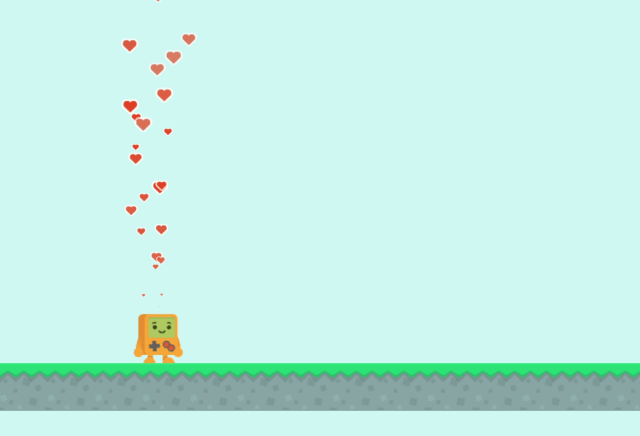 | 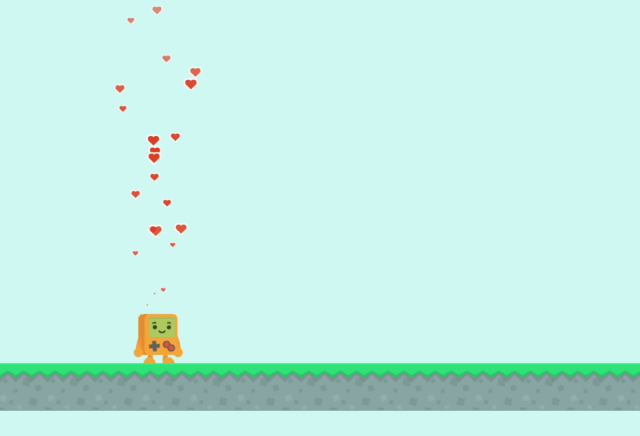 | 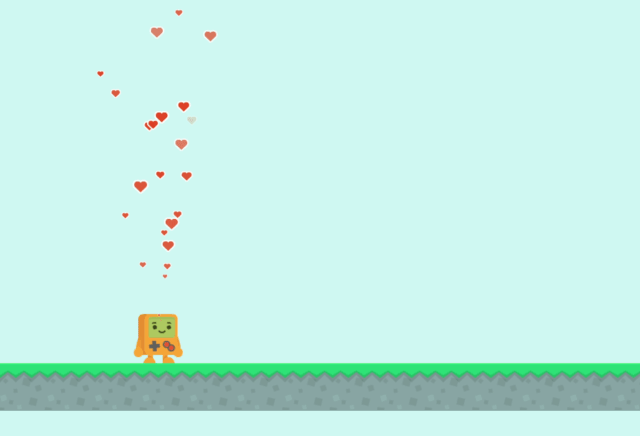 |
// The code from the "fire" example
emitters.fire('HeartTrail', this.x, this.y - 70);# The code from the "fire" example
emitters.fire 'HeartTrail', @x, @y - 70// The "follow" example
emitters.follow(this, 'HeartTrail', {
position: {
x: 0,
y: -70
}
});# The "follow" example
followSettings =
position:
x: 0
y: -70
emitters.follow this, 'HeartTrail', followSettings// The "append" example
emitters.append(this, 'HeartTrail', {
position: {
x: 0,
y: -70
}
});# The "append" example
appendSettings =
position:
x: 0
y: -70
emitters.append this, 'HeartTrail', appendSettingsAdditional options
You may have noticed that these three methods accept an additional argument (e.g. emitters.fire('NameOfAnEffect', x, y, options);). It is an object, and has properties for tweaking an effect's look and behavior:
scale— scaling object withxandyparameters.position— set this to additionally shift the emitter tandem relative to the copy it was attached to, or relative to the copy it follows. This does not work withemitter.fire.prewarmDelay— if less than 0, it will prewarm the emitter tandem, meaning that it will simulate a given number of seconds before showing particles in the world. If greater than 0, it will postpone the effect for the specified number of seconds.tint— a color applied to the whole effect, e.g. 0xff0000 to make it red.alpha— opacity set to the whole effect, from 0 (invisible) to 1 (fully opaque, like in ct.IDE).rotation— rotation in degrees.isUi— if set to true, will use the time scale of UI layers. This affects how an effect is simulated during slow-mo effects and game pause.depth— the depth of the tandem. Defaults toInfinity(will overlay everything).room— the room to attach the effect to. Defaults to the current main room (rooms.current). It has no effect withemitters.attach, as you already specify an effect's parent in the first argument.
Each property is optional. An example: if we would like to create a smaller reddish effect above a copy that stays at the same depth as the copy, we would write:
emitters.follow(this, 'Debuff', {
scale: {
x: 0.75,
y: 0.75
},
position: {
x: 0,
y: -80
},
tint: 0xff9999,
depth: this.zIndex
});followSettings =
scale:
x: 0.75
y: 0.75
position:
x: 0
y: -80
tint: 0xff9999
depth: @depth
emitters.follow this, 'Debuff', followSettingsManipulating emitters
By themselves, created effects will behave well: they will stop automatically when their time is up, or when their owner was destroyed, leaving a nice trail of particles. But sometimes we need to fully clean up the effect, or pause it and resume later, or stop it completely earlier than usual.
Each of the emitters.fire, emitters.append and emitters.follow return a reference to the created effect which we can use:
// Let's create a shield bubble!
this.shield = emitters.append(this, 'BubbleEffect');
// Later, when we no longer need the shield:
this.shield.stop();
this.shield = null; // Forget about the effect to free memory# Let's create a shield bubble!
@shield = emitters.append this, 'BubbleEffect'
# Later, when we no longer need the shield:
@shield.stop()
@shield = null # Forget about the effect to free memoryThere is a number of properties we can use in such way:
emitter.stop();prevents spawning new particles. When previous particles disappear, the emitter tandem will destroy itself.emitter.clear();instantly clears all the particles.emitter.killis a property similar to copies'killproperty: setting it totruewill instantly destroy the effect with all its particles.emitter.frozenstops updating the effect if set totrue.emitter.pause()stops spawning new particles, but the remaining particles are still animated. You can resume the spawning back withemitter.resume();.
